Google’s Nano Banana has changed the way AI makes and edits images. Now, you can get clear pictures and do smart photo changes just by using text instructions. But if you use the Gemini API, each picture costs $0.039. A Google AI Pro subscription will be $19.99 every month, and that is a lot for many people. So, a lot of creators want cheaper ways to use this. Here is a full guide to help you use Nano Banana for less money.
Free Access Through Google's Own Platforms
Google Opal: Unlimited Generation Through App Building
Google Opal brings a new way for you to use Nano Banana at no cost. It lets you build small AI apps just by typing simple text. You can add Nano Banana features into your apps using Opal. People say you can make as many images as you want with this, and their Nano Banana apps made with Opal do not show any watermarks.
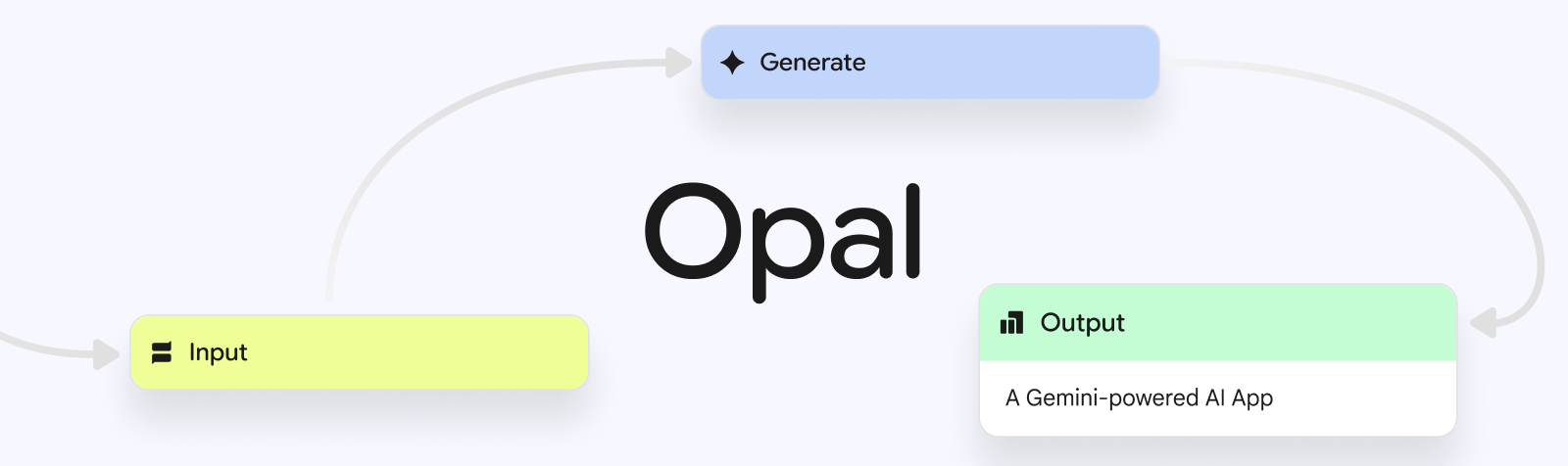
The platform lets you make new pictures from text prompts or edit photos you already have. The final images look just as good as those from the official API. If you want to do more, you can try using advanced prompts. This lets you control things like the shape and the style of your images. You can also get 1024x1024 resolution pictures where the same characters stay clear in each one.
Google Whisk: Your Gateway to Free Nano Banana

Google Whisk is one of the best ways for people to try Nano Banana. You can use this project from Google Labs to make images and change old ones using Nano Banana's strong features. The platform gives you a lot each day for creative work. People get both Nano Banana and Veo 3 on Whisk. This helps you work on all your creative projects in one place.
The platform is good for people who want to get new ideas with reference images. You can upload a picture to show what subject, scene, or style you want. Whisk will make detailed prompts by using Gemini, and then run them through Nano Banana. You get simple controls for aspect ratio and smooth editing as well. This makes it much easier than using the basic Gemini tools.
Google AI Studio: Developer-Focused Access

Google AI Studio lets you use Nano Banana if you want to make apps or try out AI tools. The site gives big daily limits for people who build things and try new ideas. You can also use the API to check out Nano Banana’s tools before you pay for anything. This helps you see what the model can do with no cost to you.
When you use AI Studio, you get top-notch image creation. You can work with easy text prompts or more detailed JSON setups. This makes it simple for you to change images in the way you want. The interface lets you have clear control over every change you make to the picture.
Google Gemini: Daily Image Generation
Google Gemini gives you direct access to Nano Banana if you have a Google AI Pro subscription ($19.99/month). The cost is much less than using it for big businesses. You also get one month free to try it out, so you can see what Nano Banana can do before you spend any money. When you use Gemini 2.5 Pro, you get very good images with excellent results.
Free users can also access Nano Banana through the Gemini app with daily usage limits. This makes it accessible for casual creators who want to experiment with AI image generation without any upfront costs.

Third-Party Alternatives: Maximum Value for Money
There are many other options from different companies that can help you get the most for your money. You will see there are a lot that you can pick from. People say these are a good way to get the features you want but spend less. You get more for what you spend. A lot of users think these choices have good value and also give them what they need.
Ai4Less: The Budget API Solution
Ai4Less.io is the best way for developers to save money when they need to use APIs. Google asks for $0.039 for each image. Ai4Less asks for $0.05 for each image. The quality stays the same. All you have to do is change the main link to theirs. You do not need to change much in your setup.
Our team helps people with businesses who want to make more images but do not have a lot of money. We give the only low-cost API that makes sure the work still looks good and professional.
Kie.ai: Ultra-Low-Cost Generation
Kie.ai gives you Nano Banana images for only $0.020 each. The credit system at Kie.ai is simple to use. One credit is the same as $0.005. You can save over 48% when you choose Kie.ai instead of Google's regular price. This is better than what other premium providers give. The quality stays professional.
MuAPI: Multi-Format Flexibility
MuAPI gives you great value with Nano Banana access at $0.030 for each image. You can use all the aspect ratios like 9:16, 16:9, 1:1, 3:4, 4:3, 9:21, and 21:9. This works well for people who make things for social media and for people in marketing. The platform lets you make up to 10,000 requests every day, and the price for each image is good for most people.
Promptus: Credit-Based Economy
Promptus gives you Nano Banana with a special credit system. Each image costs about $0.20. This price is a bit higher than what you pay for direct API providers. But you also get extra things, like the chance to use hundreds of other AI models and rewards when you share with others. These rewards can help cover some of your costs.
Users can earn credits when they give their GPU resources to the platform. This makes it good for creators who want to save money and still get the latest AI tools.
Conclusion
Google Nano Banana costs more and is for business users. But, there are other options for people who want to use this strong image AI. You can try out ways that help you use advanced image tools for less money. You can use Google's test platforms like Opal and Whisk for this. There are also cheap sites like Ai4Less. Now, people can make professional AI images and edits without paying a lot each month. The main thing is to know what each site or program is good at. You can use a few free options together and get the most out of them.

