Google's Veo3 has changed how AI makes videos. Now, people can make beautiful 8-second videos that have sound just by giving text instructions. But the official cost is $0.75 for each second when you use Vertex AI. A monthly plan is $249.99, which is high for some people. A lot of creators are looking for cheaper ways to use this. Here is a full guide that helps you use Veo3 features for less money.
Free Access Through Google's Own Platforms
Google Opal: Unlimited Generation Through App Building
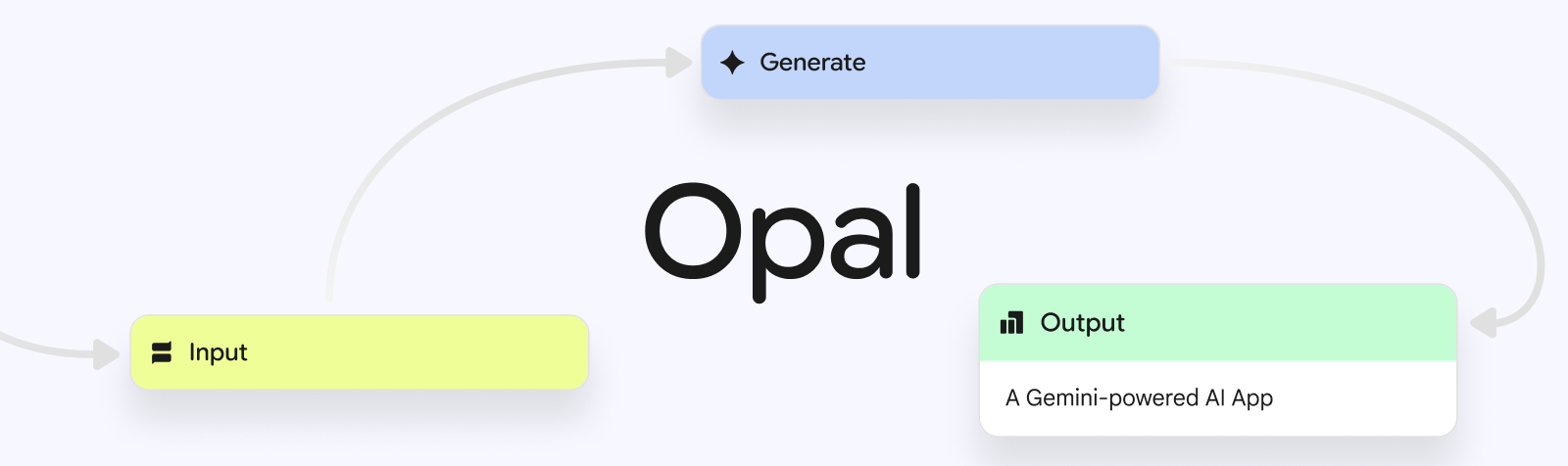
Google Opal is a new way to use Veo3 for free. With this tool, people can make small AI apps by just using simple text commands. You can use Veo3 features inside your own apps with this method. Many say they get as many videos as they want and there are no watermarks when they make the Veo3 apps through Opal.
The platform lets you make videos from text or pictures. The results have the same quality as the official API. If you want more options, you can use JSON prompts. This gives you ways to set video details. You can get 1080p video with sound that matches well.
Google Whisk: Your Gateway to Free Veo3

Google Whisk is one of the best ways for people to try Veo3. You can use this project from Google Labs to make images and turn them into moving videos with Veo3. Each person gets 5 free video animations every month. Google AI subscribers can use even more. With Whisk’s image-to-video tool, one video costs just 10 credits, so it costs much less than Flow.
The platform is great at helping people come up with new ideas by using images. You can pick pictures to show the subject, scene, and style you want. Whisk gives you easy aspect ratio controls. You do not have to resize things by hand, unlike with Gemini or Google AI Studio.
Google Gemini: Daily Video Generation

Google Gemini gives you three videos each day if you have a Google AI Pro subscription ($19.99/month). The cost is much less than using it for big businesses. You also get one month free to try it out, so you can see what Veo3 can do before you spend any money. When you use Gemini 2.5 Pro, you get very good videos with great results.
Third-Party Alternatives: Maximum Value for Money
There are many third-party options that can help you get the most for your money. You will find a lot out there to choose from. People say these can be a good way to find the features you want but pay less. You get more for what you spend. Many users feel these options give good value, as well as offer what they need.
Ai4Less: The Budget API Solution

Ai4Less.io comes in as the best way for developers to save money when they need API use. Google charges a lot, but Ai4Less asks for much less. It still gives the same quality. You only need to swap out the official base link for theirs, and you will not have to change much with your current setup.
Our team helps businesses that want to make more videos but do not have much money to spend. We give the only low-cost API option that still keeps the work looking high-quality and professional.
Kie.ai: Ultra-Low-Cost Generation
Kie.ai gives you great value with Veo3 Fast videos. The price is just $0.30 for every 8 seconds. Quality videos cost $2.00 for each one you make. The credit system at Kie.ai is easy to use. One credit equals $0.005. You can save more than 60% when you use Kie.ai. This is much better than what you get with Replicate and the regular price of Fal.ai.
Conclusion
While Google Veo3’s price is set for big companies, there are several choices for people who want to use this. Many ways give you the chance to try new tools for a lower price. You can go with Google’s trial sites or use other services like Ai4Less. Now, anyone can make top AI videos and not pay high monthly fees. What matters is knowing what each place does best. You can use a few free options together to get the most from them.

